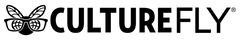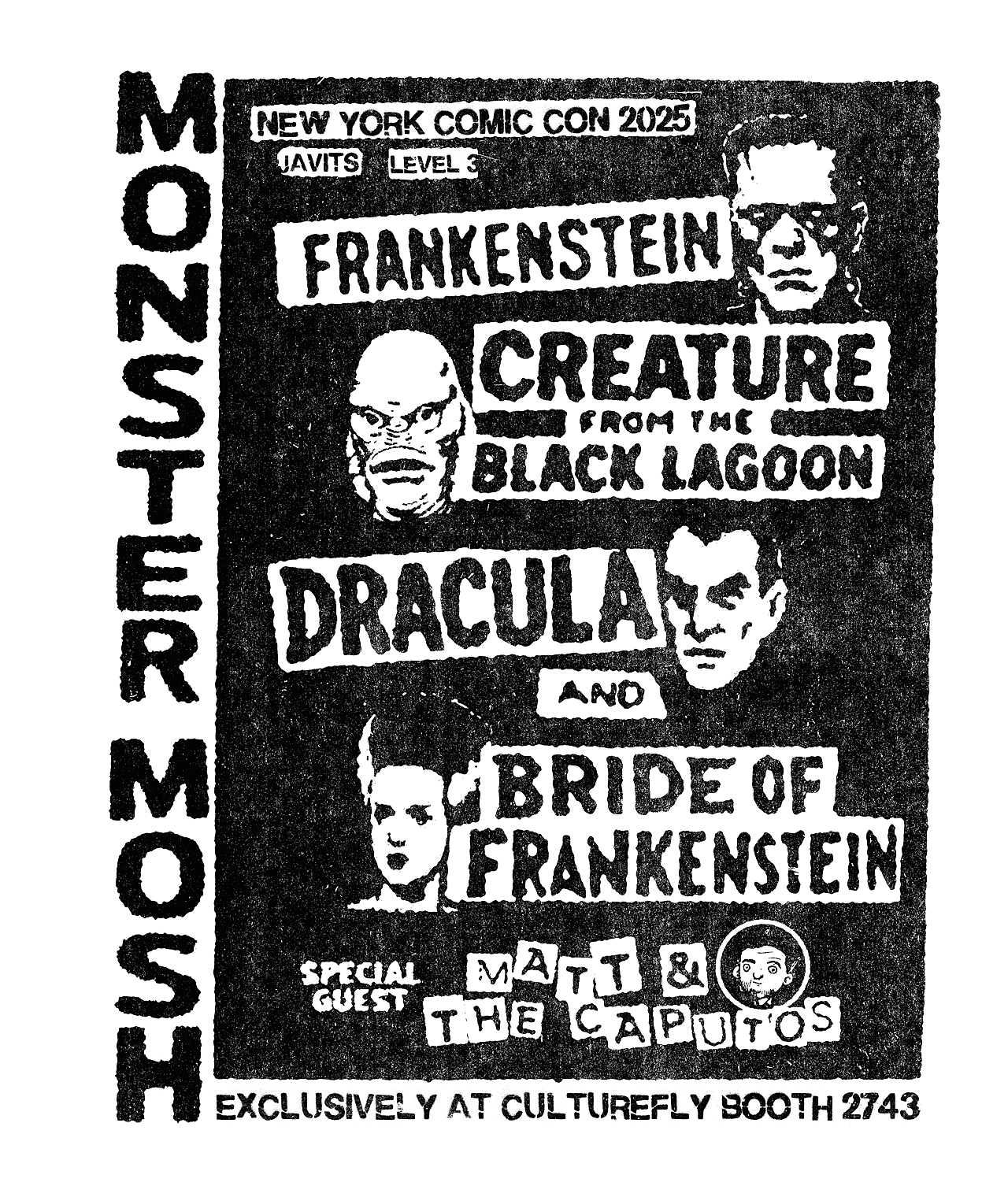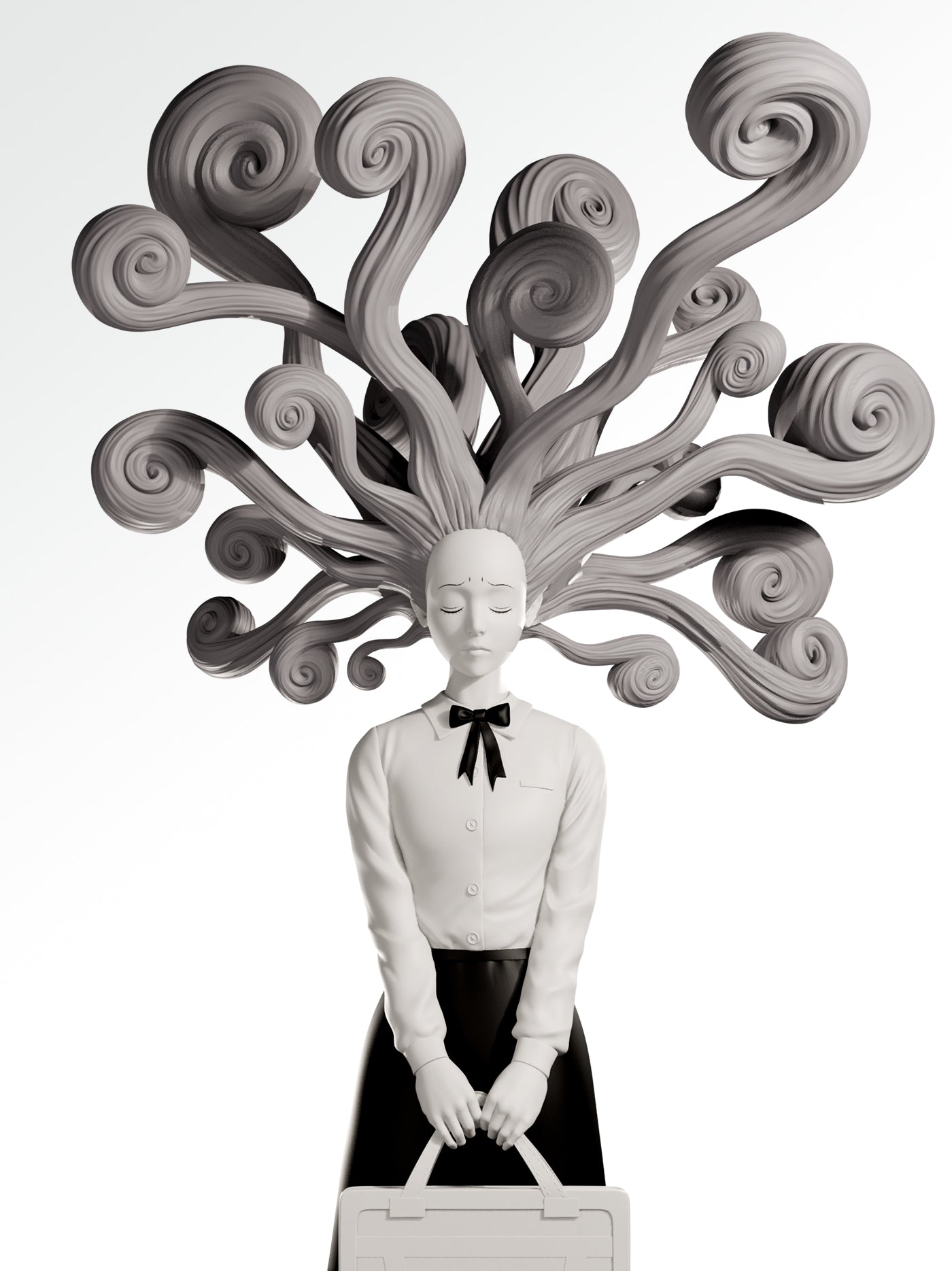Since the dawn of digital gaming, cheat commands have given players the power to change elements of their game environment, improve their chances of beating a boss, and sabotage other players.
We’ve come a long way from the Konami code—up, up, down, down, left, right, left, right, B, A—from the days of yore, and if you’re a PC gamer, you have even more keys to choose from to elevate your gameplay to new levels. From switching to a different game mode without creating a new world to teleporting, there is a specific command for everything.
In this article, we’re taking the guesswork out of Minecraft cheat commands and breaking down six codes that can completely change your gameplay experience. We’ll also explain how the Minecraft box can enhance your experience. Whether you want to play in eternal daylight, change the weather, or simply toggle your difficulty level with ease, our list can help you level up from novice cheater to expert pixel manipulator.
How to Enable Cheats in Your Minecraft World
Whether you’re a mega fan who keeps up with Minecraft theories or a new player to the game, Minecraft cheat commands can enhance your whole gaming experience. Enabling Minecraft cheats opens up a whole slate of new opportunities in the pixel art mining game. But, you’ll have to take a few basic steps before you start experimenting with Minecraft cheats. Use the following steps to activate cheats when creating a new world:
- Launch Minecraft, choose Single Player, and click Create a New World.
- When an options page loads, toggle the Allow Cheats button to display “Allow Cheats: ON.” You might have to scroll down the options list in some versions.
- Click “Create a New World” again to load a new cheat-enabled landscape of pixels, ores, and pillagers.
Thankfully, you can also enable cheats in an existing world:
- Hit the ESC key to open your Game Menu.
- Click Open to LAN, then toggle the Allow Cheats button to ON.
- Click Start LAN World to return to your world with cheats enabled.
But, remember—once you start a world with cheats, you can’t turn them off without creating a completely new world.
Minecraft Cheat Commands
Now that we’ve covered enabling a Minecraft command, let’s dive into our list of can’t-miss cheats. Remember that all Minecraft cheat codes start with a forward slash, which opens the command prompt box. Let's look at each specific command:
#1 Difficulty Command
Minecraft features four difficulty levels:
-
Peaceful – Your hunger bar never depletes and enemies don’t damage your character
-
Easy – Your hunger bar depletes and hostile mobs can spawn to deal damage
-
Normal – The hunger bar depletes and hostile mobs deal normal damage (2-3 hearts)
-
Hard – Hostile mobs deal more damage, but they’re more likely to drop high-value items
To change the difficulty level in your world without opening your settings (or creating a new world), simply type /difficulty <difficulty> while playing. Then replace the word “difficulty” in the angle brackets with your desired difficulty level before hitting Enter.
#2 Enchantment Command
You can add an enchantment to any item you’re holding with command /enchant <player> <enchantment ID> [level]. While you’ll need a list of enchantment IDs, you can also add an enchantment of any level that you find in a book or enchant table.
Some common enchantments include:
- Sharpness, which increases your weapon’s melee damage
- Bane of Arthropods, which increases damage to arthropod mobs like spiders and bees
- Smite, which increases a weapon’s attack damage against mobs of undead enemies
#3 Keep Inventory Command
Losing your inventory after an enemy completely depletes your health is one of the most frustrating Minecraft mechanics. But, you can prevent it with a cheat code: /gamerule keepInventory true.
When the command suffix reads “true,” you’ll lose your inventory when you die. But, if you replace it with false, you can toggle the mechanic and keep your valuables if you have an unfortunate run-in with an Enderman.
#4 Pause Time Command
Whether you love the thrill of creeping around at night or want to avoid in-game sunsets at all costs, you can turn off the daylight cycle to keep playing at the current time of day. Use the following command: /gamerule doDaylightCycle false.
When the suffix reads “false,” you’ve paused time. But, if you want to return to a normal cycle of sunrises and sunsets, repeat the command and replace “false” with “true.”
#5 Teleport Command
You can target yourself or another player with the teleport command by typing /tp [target player] <x> <y> <z>.
If you’re targeting yourself, simply type “player” in the brackets and add your chosen coordinates to the x, y, and z angle brackets. To target someone else, add the player name to the brackets instead.
#6 Weather Change Command
Whether you want to avoid rain or target an electrified enemy, you no longer have to hunker down until the weather changes. Simply change the weather using code /weather <type> [duration]. Within the angle brackets, type one of three weather conditions available in-game:
Culturefly’s Minecraft Box: No Cheat Codes Required
Minecraft cheat commands can simplify or amplify your Minecraft experience, helping you gain advantages against enemies, wreak havoc on other players, or exert god-like control over your surrounding world. Whether you're planning to activate cheats in a new world or an existing one, you're in control of your own Minecraft world.
If you’re looking for the ultimate key to Minecraft fandom, look no further than CultureFly. We have an array of nerd subscription boxes for every gamer. With curated, exclusive items like a baseball cap, figurines, socks, and collective patches, the simple magic of Minecraft can materialize on your doorstep quarterly.
Whether you’re shopping for yourself or seeking Minecraft gift ideas for a fellow mega-fan, CultureFly collected the perfect box of Minecraft-themed gifts so you wouldn’t have to.
Psst—our Minecraft box is like a cheat code for merch.
Sources:
Business Insider. How to Turn on Cheats in Your Minecraft World to Give Yourself Items, Teleport, and More. https://www.businessinsider.com/how-to-turn-on-cheats-in-minecraft
PC Gamer. Here Are the Minecraft Commands and Cheats Every Player Should Know. https://www.pcgamer.com/minecraft-commands-and-cheats-every-player-should-know/
Radio Times. Minecraft Console Commands and Cheats: How to Use the Commands. https://www.radiotimes.com/technology/gaming/minecraft-cheats-console-commands-guide/